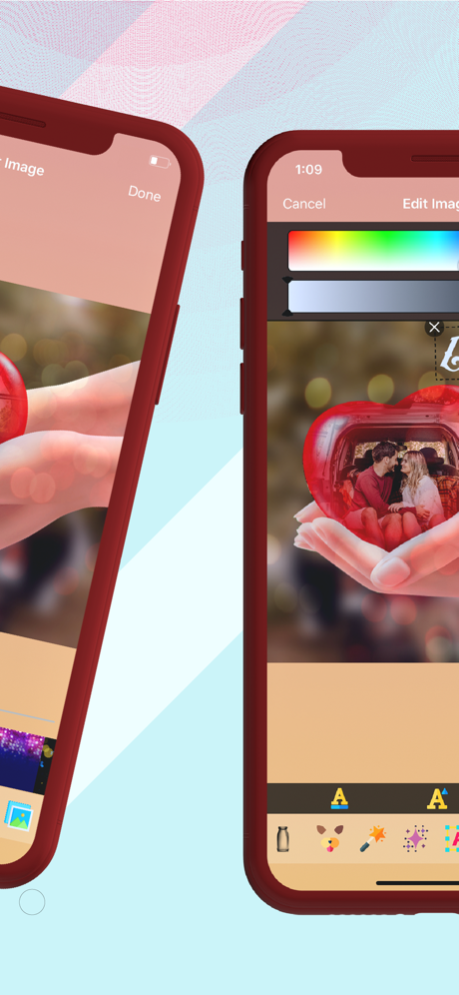Pip Photo Editor - Pip Camera 1.6
Free Version
Publisher Description
Download Pip photo editor with pip poster collage maker to get best pip photo for you where you can do pip photo background changer. pip photo fun box is real fun. Try it
What is Pip Photo Editor?
PIP is Picture in Picture. Pip - Picture in picture has a separate fan base. Are you one of them? Then use pip - picture in picture and show the world that you have chosen the right app.
Pip Photo Editor gives you the best pip photo effects. You can create your best pip photo collage with pip photo collage maker and you can share it on social media like Facebook, Whatsapp status, hike, Instagram, Telegram, etc.
Capture pip photo and give effect by using Pip Photo Editor. Try Pip Photo Effect Editor to get best outcome from your normal photo. You can create a lot more than your imagination with our effect and filter available in pip photo effect editor app.
Pip Photo Effect Editor Has stickers like Hair Style For Men, Hair Style For Women, Beard, Sunglasses, Cap, Turban, Fashion Jewelry, Love, Couple, Flowers, and lots more.
Apply artistic Pip Photo Filter Effects like Black & white Effect, Chrome Effect, Sketch Effect, Beauty Effect, Vintage Effect, X-Ray Effect, and many more.
Add Broken Heart & Light Effect overlay which will give the pro editing touch to pip photo. You can add Emojis and Stickers to the photo to make it more pip photo fun box.
Try an unlimited number of Pip Photo Effect Editor on yourself and pick the best one for your photo. You can create pip collage of your photos with the pip poster collage maker. Pip poster collage maker will help you to get best result for your pip photo collage.
You can add Text Overlay On pip Photo with Stylish Fonts and unlimited color options in pip photo effect. Use all pip effect and pip photo frame for the best outcomes.
You can select a photo from your phone gallery or click directly from In-App Camera and you can use Pip photo selfie photo editor to capture best pip selfie. You can apply all the pip effects and pip magic selfie camera for your photos.
Remove Background From your photo using Pip photo background changer and add a new background using preloaded wallpapers or select your custom wallpaper from the photo gallery in the Pip photo background changer app.
Use pip camera app to have best photos like of pip camera two image in one. It will fun to have pip camera two image in one. Isn’t it?
Pip collage maker photo editor has lots of collection of pip collages like of christmas pip photo collage, new year pip photo collage, etc. use pip magic selfie camera app can help you to make christmas pip photo collage and new year pip photo collage by yourself.
Use best pip camera for the best pip collage available in the app with pip camera effects. All the pip camera photo effect is good enough to make your pip collage better than the best.
Pip Magic Effect Editor has lots of Pro Photo Editing Tools like Change Background From Photo, Photo Blender, Depth Effect, Bokeh Effect, Text On Photos, Stickers On Photos, Photo Filters, Photo Effects, Crop Photo, Pimp Photo, and lots more.
Save your edited creative photo to your gallery in HD Quality.
You can directly share the Edited photo to Whatsapp, Facebook, Instagram, Twitter, and other social media platforms.
▶▶ Supported languages: English, Russian, Spanish, Italian, German, Portuguese, French, Arabic, Japanese, Korean, Simplified Chinese, Traditional Chinese.
▶▶ Note: All the supported languages are machine translations. There are possibilities of mistakes in any language. If you found any type of mistake then please write to us at contact@loopbots.com and we will verify and resolve it.
Mar 2, 2023
Version 1.6
- Bug fix
- added new frames
About Pip Photo Editor - Pip Camera
Pip Photo Editor - Pip Camera is a free app for iOS published in the Recreation list of apps, part of Home & Hobby.
The company that develops Pip Photo Editor - Pip Camera is Loopbots Technology. The latest version released by its developer is 1.6.
To install Pip Photo Editor - Pip Camera on your iOS device, just click the green Continue To App button above to start the installation process. The app is listed on our website since 2023-03-02 and was downloaded 0 times. We have already checked if the download link is safe, however for your own protection we recommend that you scan the downloaded app with your antivirus. Your antivirus may detect the Pip Photo Editor - Pip Camera as malware if the download link is broken.
How to install Pip Photo Editor - Pip Camera on your iOS device:
- Click on the Continue To App button on our website. This will redirect you to the App Store.
- Once the Pip Photo Editor - Pip Camera is shown in the iTunes listing of your iOS device, you can start its download and installation. Tap on the GET button to the right of the app to start downloading it.
- If you are not logged-in the iOS appstore app, you'll be prompted for your your Apple ID and/or password.
- After Pip Photo Editor - Pip Camera is downloaded, you'll see an INSTALL button to the right. Tap on it to start the actual installation of the iOS app.
- Once installation is finished you can tap on the OPEN button to start it. Its icon will also be added to your device home screen.